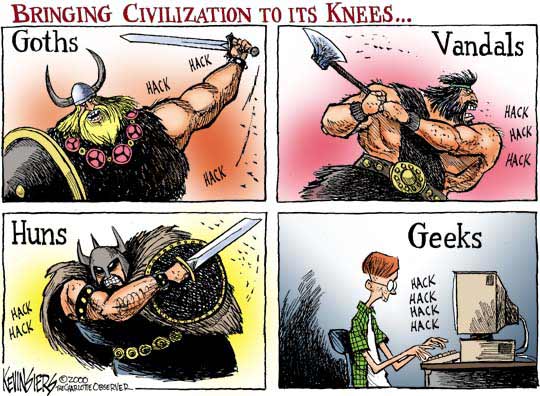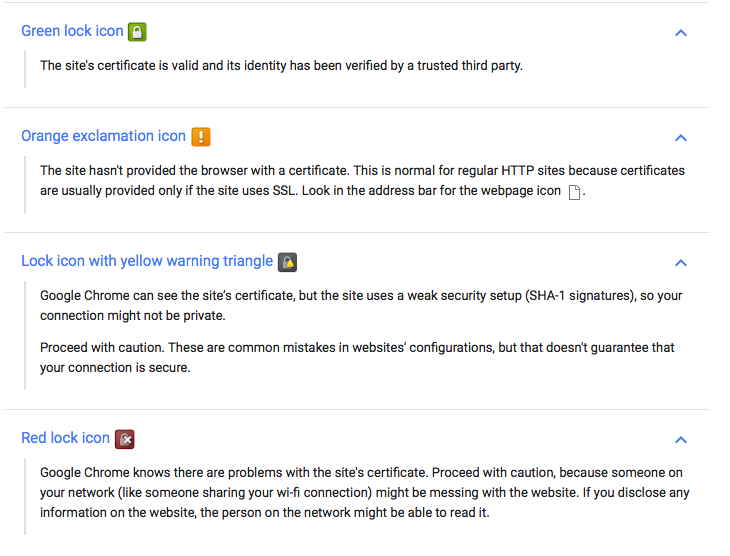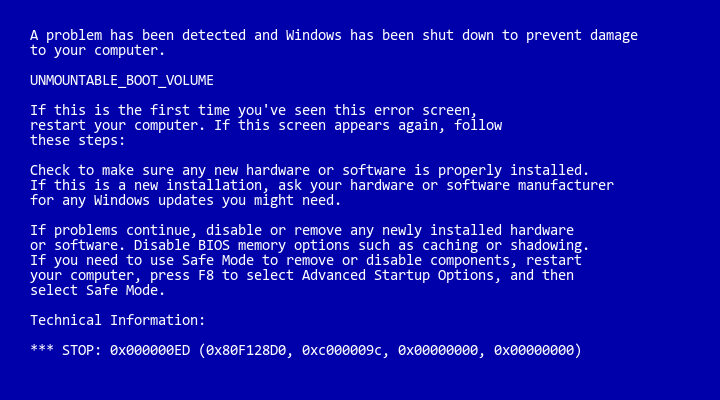Malware is short for malicious software and it refers to programs that intend to damage or perform atrocious actions on a computer system. There are different types of malware and in order to protect ourselves from them we need to understand how they work.
The types of malware are:
Viruses
There are programs that self-replicate themselves. They also may have another unpleasant function but what distincts a virus is the self-replication and rapid spread. Any virus that spread rapidly can reduce the functionality an responsiveness of a network.
Trojan Horses
These is a term for programs that look benign but actually have a malicious purpose. When you open them they do something else than what you expected them to do. Activities that go from installing harmful software to deleting files.
Adware
These programs’ function is to place advertisement through pop-ups, embedding them in programs, even if you are playing games, writing a document, listening music or anything.
Spyware
Programs classified as spyware send information about the user and the computer, this can range from the addresses from sites you visit and terms you search to the programs you have installed, email address books, logins and passwords and credit card numbers. Spyware usually works with toolbars, it normally integrates to a program that is always running.
Hijackers
These programs attempt to control parts of your web browser such as the home pages, search pages and search bar. They can redirect you to certain sites or prevent you from accessing them, they may also redirect you to their own search engine.
Toolbars
Toolbars plug in into a web browser and provide different functionality such as search forms and pop-up blockers, however some toolbars simulate this functions while in reality they have characteristics of other malware categories.
How can we protect ourselves from malware?
The actions we can perform to protect from malware are:
1. Be careful about the email attachments you open.
2. Stay away from suspicious websites.
3. Install and maintain an updated antivirus program.
Here is a great video regarding how we can protect our computers from malware. I completely recommend checking it out!